 |
 |
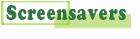
We are pleased to offer our clients, colleagues, and friends a choice of three complimentary screensavers.
Mackinac Island
This screensaver features photographs of Mackinac Island, Michigan, taken during the annual Lilac Festival,
June 11-20, 2004. The photographs reflect the diversity of vacation activities offered on the island from
bicycling to rides in horsedrawn carriages to sailing tours. They also illustrate the natural beauty of
the island and provide a glimpse of its colorful history. A contact sheet of these photos is shown on the right.
To download and install this screensaver, follow these simple instructions.
- Right-click the link below and select "Save Target As..." on the menu.
- Browse to a place on your C: drive to download the screensaver file.
- After the file has downloaded, click "Open" on the pop-up window that appears.
- On the screensaver control window, click the "Install" button.
(You may click "Run" to preview the screensaver, but you will then need
to double-click on the screensaver file again if you want to install
it for continued use.)
 Mackinac Island Screensaver (2.21 MB) Mackinac Island Screensaver (2.21 MB)
|
 |
Mackinac Island Screensaver
|
| |
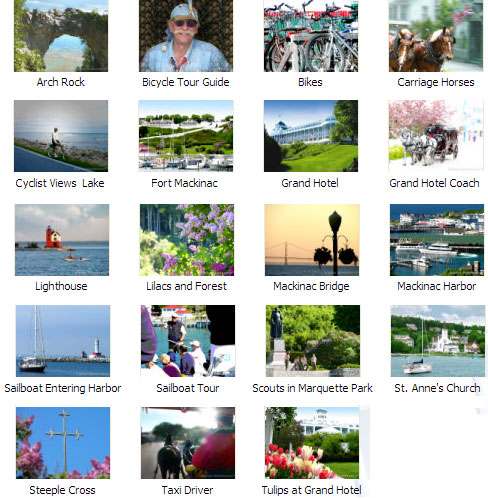 |
|
|
Midwest Flowers
The first one features a dozen photographs of flowers taken by Verne and Sheila Morland. A contact sheet
of these photos is shown on the right.
To download and install this screensaver, follow these simple instructions.
- Right-click the link below and select "Save Target As..." on the menu.
- Browse to a place on your C: drive to download the screensaver file.
- After the file has downloaded, click "Open" on the pop-up window that appears.
- On the screensaver control window, click the "Install" button.
(You may click "Run" to preview the screensaver, but you will then need
to double-click on the screensaver file again if you want to install
it for continued use.)
 Flower Screensaver Screensaver (1.34 MB) Flower Screensaver Screensaver (1.34 MB) |
 |
Midwest Flowers Screensaver
|
| |
 |
|
|
Cape Cod and Nantucket Island
This screensaver features photographs taken in and around Chatham, Massachusetts, and Nantucket Island.
The picture of the fisherman silhouetted at sunset was taken at the mouth of Naraganset Bay in Rhode Island.
A contact sheet of these photos is shown on the right.
To download and install this screensaver, follow these simple instructions.
- Right-click the link below and select "Save Target As..." on the menu.
- Browse to a place on your C: drive to download the screensaver file.
- After the file has downloaded, click "Open" on the pop-up window that appears.
- On the screensaver control window, click the "Install" button.
(You may click "Run" to preview the screensaver, but you will then need
to double-click on the screensaver file again if you want to install
it for continued use.)
 Cape Cod and Nantucket Island Screensaver (1.98 MB) Cape Cod and Nantucket Island Screensaver (1.98 MB)
Please note: This screensaver comes with the sounds of waves and seagulls. For full effect, please
make sure to turn on your speakers! [To turn off the sound, simply turn off your speakers or
check the box next to "Mute sound" on the screensaver settings window.] |
 |
Cape Cod and Nantucket Island Screensaver
|
| |
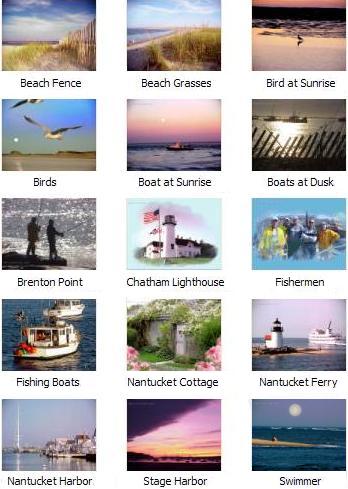 |
|
If you have any trouble installing or running any of these screensavers,
please contact us.
©ROI Learning Services and Digital Stationery™, 2003-2016.
|
 |